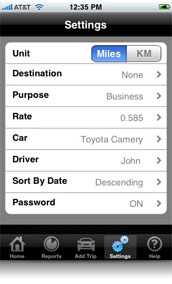FYI Mileage
App Features
- Intuitive user interface, quick data entry
- Supports multiple cars and multiple drivers
- Link to iPhone/iPod touch address book
- Interactive odometer display
- Full text record search
- Trips & reimbursement overview
- Instant graphical snapshot of trips status
- CSV, HTML report export via email and Wi-Fi
- Mile/Kilometer selection
- Customizable reimbursement rate
- Remembers most frequent trips
- Direct data posting to iXpenseIt
- Password protection
App Tour
FYI Mileage Testimonials
Our Mobile APPs

iXpenseIt
Take control of your finanace

FYI Decision
Make better decisions today

FYI Tips
Fast way to calculate your tips

FYI Mileage
Business & personal mileage track

onTime : LIRR
Lookup the LIRR Schedule

onTime : MNR LIVE
Real-time MNR Schedule

onTime : NJT
NJT schedule in a New York Minute

onTime : Metra
Find the next Metra Train